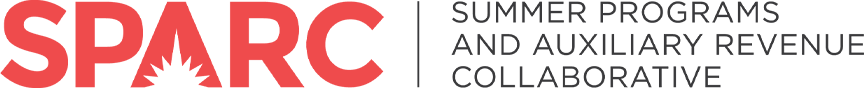Streamline Your Auxiliary Program Marketing with AI
Auxiliary professionals do more than manage after-school and summer programs. You're also marketing those programs by writing emails, posting on social media, creating flyers, and managing blogs—all while coordinating logistics, engaging with families, and keeping your staff motivated and on-task.
Brendan Schneider, former auxiliary professional and Founder and CEO of SchneiderB Media, believes that learning AI isn't a convenience--it's a necessity that's growing more and more essential for anyone engaged in marketing. "AI isn't going to take your job," he says in his recent SPARC webinar, "Cut Through the Noise: How AI Can Supercharge Your Program's Marketing and Enrollment. "But someone who knows how to use AI will."
Large Language Models: The Most Powerful of AI Tools
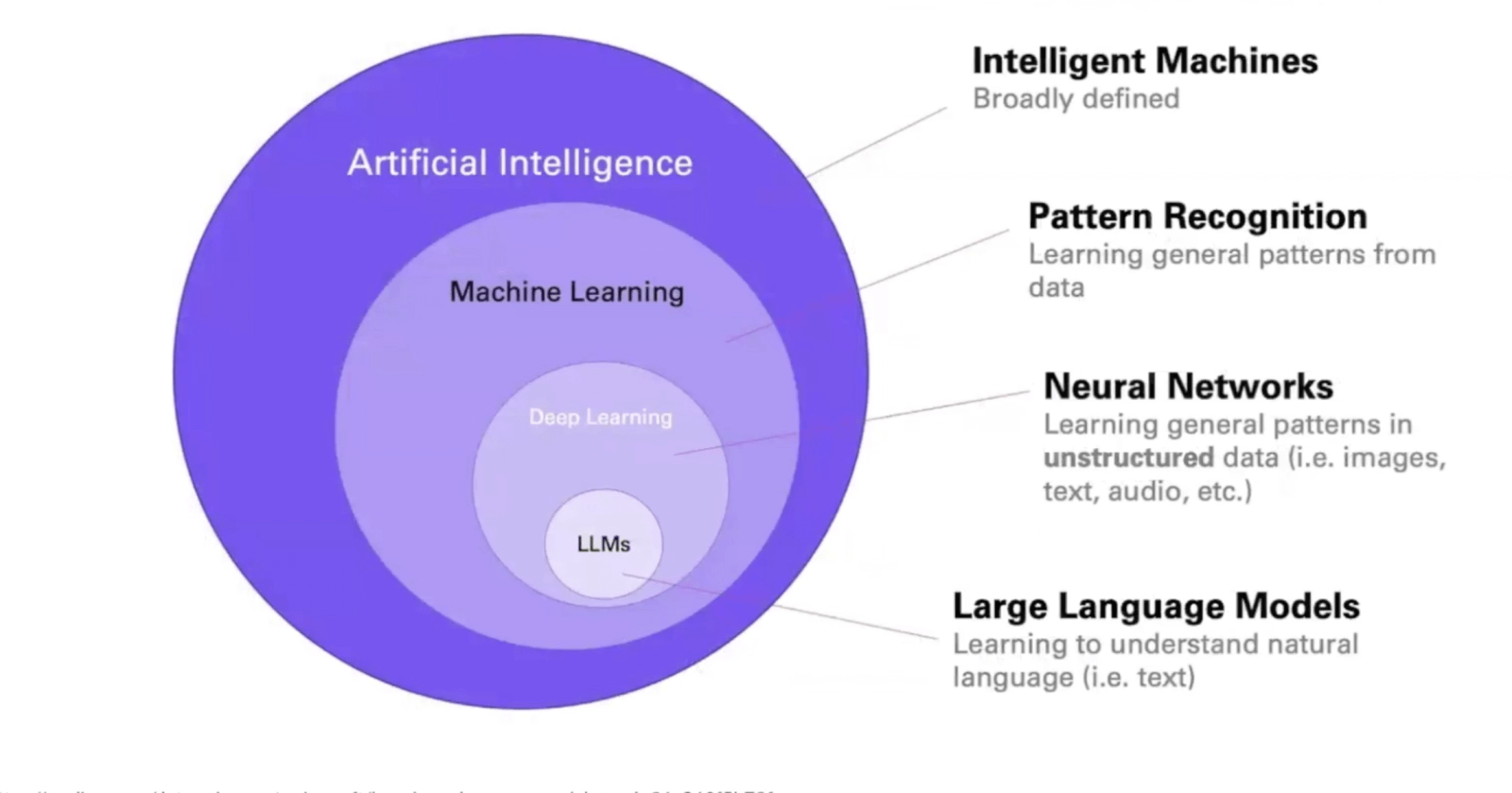
When we talk about using AI to generate written content, we're specifically talking about Large Language Models, or LLMs. Perhaps the most well-known of these is ChatGPT, a popular tool used casually and professionally by millions of people. The image above shows how LLMs are the deepest of AI tools, having been trained on massive amounts of text from across the digital landscape. This means that LLMs can create content almost instantly that reads as if written by a human.
What AI Can Do
- Draft blog posts, emails, social media captions, and flyer text
- Repurpose one message for multiple channels (email → flyer → Instagram post)
- Summarize parent surveys and highlight major sentiments
- Save you time by generating first drafts
What AI Can't Do
- Understand your school’s culture
- Replace human creativity and emotional intelligence
- Guarantee factual accuracy or reflect the nuance of your community
Because LLM's learn from human-written content, it contains the same biases and is as prone to error as humans. Before clicking send on any AI-generated content, always check for three things:
- Bias: Read the text with an eye for eliminating biased or prejudiced words or phrasing.
- Errors: LLMs can "hallucinate," meaning that they can generate inaccurate information as fact that sounds convincing. Always fact-check your content.
- Privacy: When uploading prompts into an LLM, never use personal or identifying information.
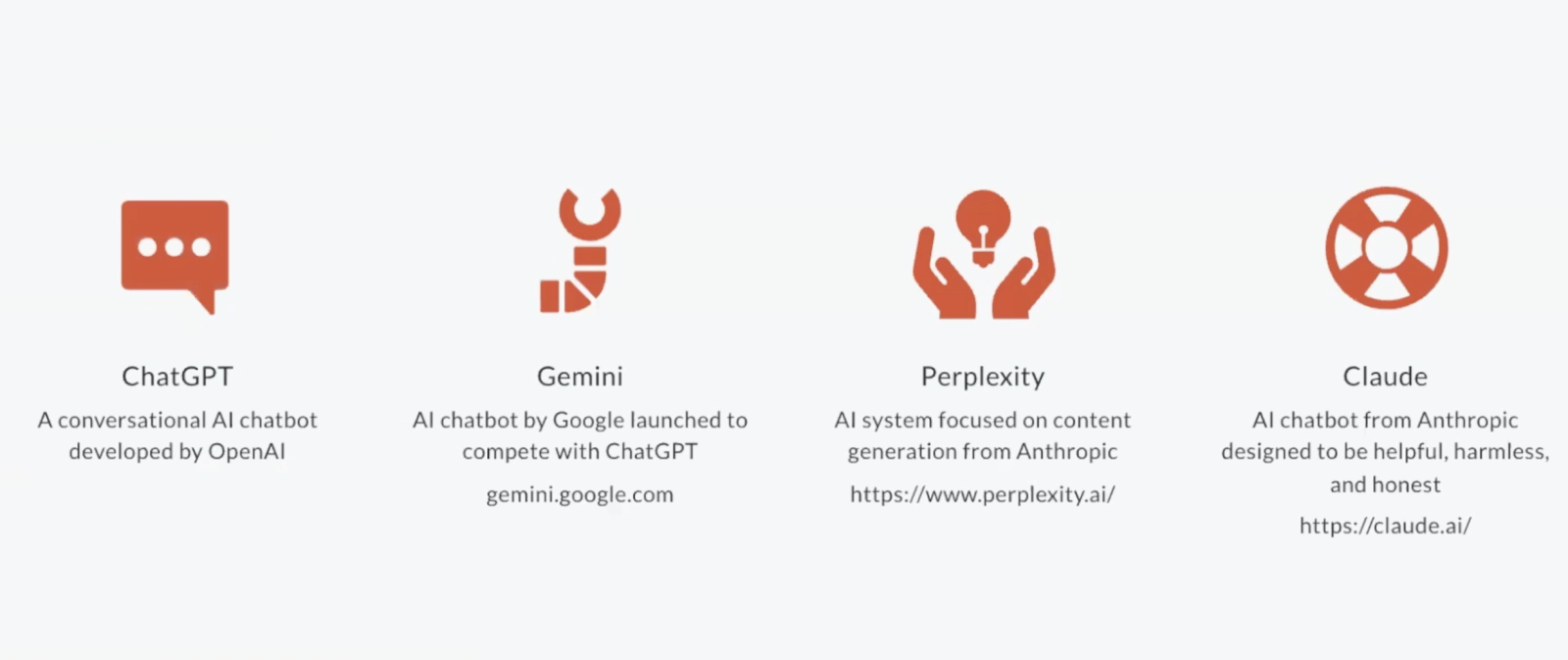
Getting Started: The RACEQ Framework
Originally developed by Trust Insights as the RACE framework, RACEQ is what Brendan shared as simple but powerful way to develop prompts for ChatGPT or whatever LLM you use. Brendan added the Q to further clarify the prompts for the best output possible.
ROLE
Because AI can't think the way we do, we have to tell it what role to assume as it creates content. "Think like a _____" is the first step, filling in whatever we need: "Think like a social media manager" or "Like a summer camp director" or "a girl's soccer coach."
ACTION
This is where you tell it what to do. Examples might be "Generate a blog post about preparing your child for their very first summer camp;" "Write a Facebook post about (your school's) open house;" "Compose an e-mail template telling parents the after school schedule for 2025 for (your school).
CONTEXT
Now enter the exact information you need in the text. For the Facebook post about an open house, for example, you could write, "June 20 2025 from 4-7 pm. Snacks and drinks provided." You could also include any information about parking, tours, entertainment, which building to go to, a rain date, or anything else relevant.
EXECUTE
Here you can add further restrictions on content. "Do not use emojis" is one of Brendan's favorites. You can add a call to action like "RSVP by June 15" or tell the AI word count or how to format the text.
QUESTION
Telling AI to ask questions is Brendan's own addition to this framework. He ends his prompt with "Ask any questions you have to improve the output." This means, at the end of the content generated, there may be a list of questions you can answer to further refine and clarify the text.
Remember:
As you're writing up your prompts based on the format above, do not hit RETURN while you're typing. Simply input everything you need in one block, or copy and paste from another document. Hit RETURN only when you are finished, and watch as your LLM generates your content.
Brendan says never to accept the first draft. Always check, refine your prompts, and re-check. "You need to get started playing with AI," he says. Try different prompts and see what happens. The more you play around with prompts, the more comfortable and proficient you'll become.
Begin with something simple:
- Ask AI to turn a program description into a flyer
- Generate a social post from a recent blog
- Summarize five parent comments into a quick insight report
Eventually you'll get faster, better, and the time you invested learning AI will pay off in time you get back to concentrate on your larger goals--relatonship-building, creating new programs, training your team, and strategizing.
SPARC members can watch Brendan Schneider's webinar here.
SPARC members gain free access to professional development webinars like this one, as well as roundtables, networking via SPARC Connect, and a wealth of tools, templates, and other valuable resources. Join our supportive community today!